| Newsletter |
Spring Boot – RESTful Web Service with POST Request in XML Example
Spring-Boot-Tutorials » on May 28, 2018 { 4 Comments } By Sivateja
In this article I will am going to show you how to read XML data from REST request using Spring Boot. As I told you in the previous articles, spring boot by default support reading and producing the JSON data. But for any XML support we have to include jackson-dataformat-xml dependency.
xml dependency
<dependency>
<groupId>com.fasterxml.jackson.dataformat</groupId>
<artifactId>jackson-dataformat-xml</artifactId>
</dependency>Final pom.xml
<project
xmlns="http://maven.apache.org/POM/4.0.0"
xmlns:xsi="http://www.w3.org/2001/XMLSchema-instance" xsi:schemaLocation="http://maven.apache.org/POM/4.0.0 http://maven.apache.org/xsd/maven-4.0.0.xsd">
<modelVersion>4.0.0</modelVersion>
<groupId>com.java4s</groupId>
<artifactId>SpringBootRestfulPostXML</artifactId>
<version>0.0.1-SNAPSHOT</version>
<parent>
<groupId>org.springframework.boot</groupId>
<artifactId>spring-boot-starter-parent</artifactId>
<version>1.5.6.RELEASE</version>
</parent>
<dependencies>
<dependency>
<groupId>org.springframework.boot</groupId>
<artifactId>spring-boot-starter-web</artifactId>
</dependency>
<!-- xml dependency-->
<dependency>
<groupId>com.fasterxml.jackson.dataformat</groupId>
<artifactId>jackson-dataformat-xml</artifactId>
</dependency>
<!-- xml dependency end-->
</dependencies>
<properties>
<java.version>1.8</java.version>
</properties>
</project>SpringBootRestfulPostXML.java
package com.java4s.app;
import org.springframework.boot.SpringApplication;
import org.springframework.boot.autoconfigure.SpringBootApplication;
@SpringBootApplication
public class SpringBootApp {
public static void main(String[] args) {
SpringApplication.run(SpringBootApp.class, args);
}
}Customer.java
package com.java4s.model;
public class Customer {
private int custNo;
private String name;
private String country;
public Customer() {
}
public Customer(int custNumber, String name, String country) {
this.custNo = custNumber;
this.name = name;
this.country = country;
}
public int getCustNo() {
return custNo;
}
public void setCustNo(int custNo) {
this.custNo = custNo;
}
public String getName() {
return name;
}
public void setName(String name) {
this.name = name;
}
public String getCountry() {
return country;
}
public void setCountry(String country) {
this.country = country;
}
}SpringJava4sController.java
package com.java4s.app.controller;
import org.springframework.web.bind.annotation.PostMapping;
import org.springframework.web.bind.annotation.RequestBody;
import org.springframework.web.bind.annotation.RestController;
import com.java4s.model.Customer;
@RestController
public class SpringJava4sController {
@PostMapping(path = "/save-cust-info")
public String customerInformation(@RequestBody Customer cust) {
/* You can call your DAO logic here.
* For time being I am printing the customer data just to show the POST call is working.
*/
return "Customer information saved successfully ::." + cust.getCustNo() + " " + cust.getName() + " " + cust.getCountry();
}
}application.properties
server.contextPath=/spring-boot-restful-post-xml
Output
Run the application and open http://localhost:8080/spring-boot-restful-post-xml/save-cust-info in Postman.
Request:
<?xml version="1.0" encoding="UTF-8"?>
<customer>
<country>United States</country>
<custNo>100</custNo>
<name>Google</name>
</customer>Response:
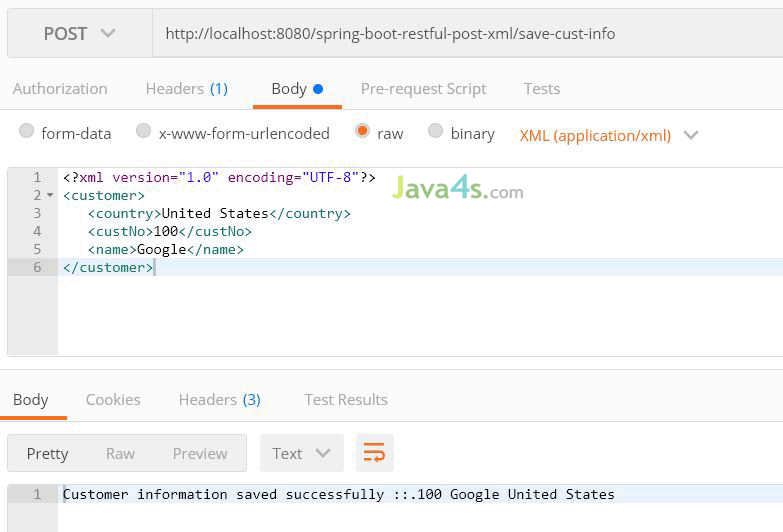
You Might Also Like
::. About the Author .:: | ||
 | ||
Comments
4 Responses to “Spring Boot – RESTful Web Service with POST Request in XML Example”


Very nice explanation, please give more examples.
Can you please explain spring annotations.
How to make GET xml request ?
Hi There,
I am trying to test the "spring-boot-restful-web-service-with-post-request-in-JSON-example/" through the POST MAN and soapUI but it is throwing below error message:
{
"timestamp": "2020-02-10T14:12:34.714+0000",
"status": 404,
"error": "Not Found",
"message": "No message available",
"path": "/spring-boot-restful-post-json/save-cust-info"
}
Note: In my application.properties file , i have added the below two lines,
server.port=8081
server.servlet.context-path=/spring-boot-restful-post-json
Please help me out to resolve this issue.
Thanks in advance!