| Newsletter |
JAX-RS XML Example With JAXB Using Jersey
Web Services » on Jul 25, 2014 { 7 Comments } By Sivateja
In this article i will give you an example on how a RESTful web service produces XML response using Jersey. Basically JAX-RS supports conversion of java objects into XML with the help of JAXB. As Jersey it self contains JAXB libraries we no need to worry about JAXB-Jersey integration stuff.
Steps Need to be Followed
- Add ‘jersey-server.jar‘ to your Maven pom.xml which includes all JAXB supporting libraries into your class path
- Annotate your service method with @Produces(MediaType.APPLICATION_XML)
Required Files
- pom.xml
- web.xml
- Customer.java
- RestfulXMLExample.java
pom.xml
<project xmlns="http://maven.apache.org/POM/4.0.0" xmlns:xsi="http://www.w3.org/2001/XMLSchema-instance" xsi:schemaLocation="http://maven.apache.org/POM/4.0.0 http://maven.apache.org/xsd/maven-4.0.0.xsd">
<modelVersion>4.0.0</modelVersion>
<groupId>RestfulXMLExample</groupId>
<artifactId>RestfulXMLExample</artifactId>
<version>0.0.1-SNAPSHOT</version>
<packaging>war</packaging>
<repositories>
<repository>
<id>maven2-repository.java.net</id>
<name>Java.net Repository for Maven</name>
<url>http://download.java.net/maven/2/</url>
<layout>default</layout>
</repository>
</repositories>
<dependencies>
<dependency>
<groupId>junit</groupId>
<artifactId>junit</artifactId>
<version>4.8.2</version>
<scope>test</scope>
</dependency>
<dependency>
<groupId>com.sun.jersey</groupId>
<artifactId>jersey-server</artifactId>
<version>1.8</version>
</dependency>
</dependencies>
<build>
<finalName>RestfulXMLExample</finalName>
<plugins>
<plugin>
<artifactId>maven-compiler-plugin</artifactId>
<configuration>
<compilerVersion>1.5</compilerVersion>
<source>1.5</source>
<target>1.5</target>
</configuration>
</plugin>
</plugins>
</build>
</project>web.xml
<web-app id="WebApp_ID" version="2.4"
xmlns="http://java.sun.com/xml/ns/j2ee" xmlns:xsi="http://www.w3.org/2001/XMLSchema-instance"
xsi:schemaLocation="http://java.sun.com/xml/ns/j2ee
http://java.sun.com/xml/ns/j2ee/web-app_2_4.xsd">
<display-name>RestPathAnnotationExample</display-name>
<servlet>
<servlet-name>jersey-serlvet</servlet-name>
<servlet-class>com.sun.jersey.spi.container.servlet.ServletContainer</servlet-class>
<init-param>
<param-name>com.sun.jersey.config.property.packages</param-name>
<param-value>com.java4s</param-value>
</init-param>
<load-on-startup>1</load-on-startup>
</servlet>
<servlet-mapping>
<servlet-name>jersey-serlvet</servlet-name>
<url-pattern>/rest/*</url-pattern>
</servlet-mapping>
</web-app>Customer.java
package com.java4s;
import javax.xml.bind.annotation.XmlAttribute;
import javax.xml.bind.annotation.XmlElement;
import javax.xml.bind.annotation.XmlRootElement;
@XmlRootElement(name = "customer")
public class Customer {
String custName;
String custCountry;
int custId;
@XmlElement
public String getCustName() {
return custName;
}
public void setCustName(String custName) {
this.custName = custName;
}
@XmlElement
public String getCustCountry() {
return custCountry;
}
public void setCustCountry(String custCountry) {
this.custCountry = custCountry;
}
@XmlAttribute
public int getCustId() {
return custId;
}
public void setCustId(int custId) {
this.custId = custId;
}
}RestfulXMLExample.java
package com.java4s;
import javax.ws.rs.GET;
import javax.ws.rs.Path;
import javax.ws.rs.PathParam;
import javax.ws.rs.Produces;
import javax.ws.rs.core.MediaType;
@Path("/customers")
public class RestfulXMLExample {
@GET
@Path("/{id}")
@Produces(MediaType.APPLICATION_XML)
public Customer getCustomerDetails(@PathParam("id") int custId) {
// WRITE DATABASE LOGIC TO RETRIEVE THE CUSTOMER RECORD WITH 'custID'
Customer cust = new Customer();
cust.setCustName("Java4s");
cust.setCustCountry("USA");
cust.setCustId(custId);
return cust;
}
}
Output
You Might Also Like
::. About the Author .:: | ||
 | ||
Comments
7 Responses to “JAX-RS XML Example With JAXB Using Jersey”

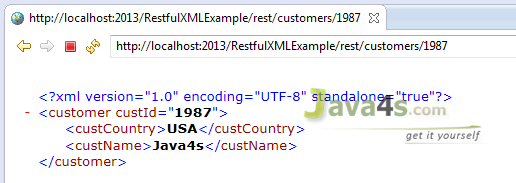

Thanks Sivateja
Nice
Can you please post one example on Restful web service security.
Can you please post one example on web services security
Hi sivateja,
I want to pass the query parameter as Map<String,List>. can u plz suggest how to pass these parameters.
Please send more rest full web services in jersey examples in my mail id ASAP
Thanks Sivateja !! your tutorial is so easy to understand. Thanks a lot! keep it up…
Purpose of @XmlRootElement ..can you please explain